Taking Stock 1, and German Translation
Tue 7 Aug 2018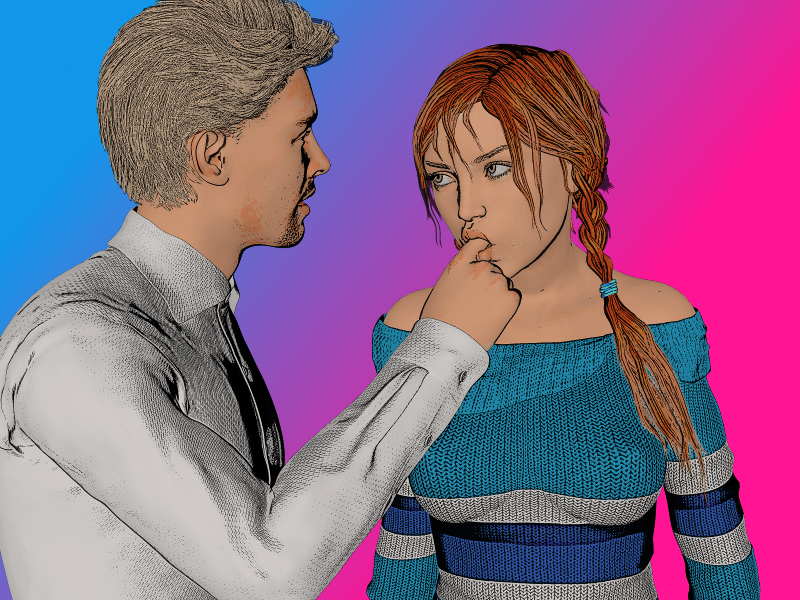
I was reading over some comments by some gamers, who thought that Theresa Simpson didn't have enough choices for the reader/player to make. For Theresa Simpson, that was sort of by design -- it's meant to be a dynamic graphic novel. It has a couple choices, and it still has the little buttons that change the image on the page, but it's mostly graphic novel. I try to give you guys a heads-up, for each creation, saying that it's mostly linear, without much branching (in Theresa Simpson's case), or that it's pretty non-linear, with lots of branches (like the Easter egg in the recent Dr Diggler, chapter 3).
Even for games, you can distinguish between, let's call it “choices in a story,” like the old Create Your Own Adventure (CYOA) books; and full turn-oriented, action-oriented games like role-playing games (RPGs). Most of Dr Diggler chapter 3 is more CYOA-type, except for the Easter egg, which is full RPG-type.
I figured I'd run over what each of the current creations (and soon-to-be-released creations) are, so that nobody is surprised.
The Dr Diggler game has several parts to it. The original game (chapters/levels 1 and 2) was RPG game. Peek 1 (Trish models the Choker) and Peek 2 (The Second Romantic Date) are more graphic novel material, with no real choices for the reader to make. Chapter 3 is CYOA-level for the most part, and RPG-level for the Easter egg. The gentleman kindly translating Dr Diggler into German has finished! (More on this below.) When I release the German version of Dr Diggler, it will be full RPG-level game.
Dollars and Sins started as the text story. From that, I made the four illustrated chapters of it, which are graphic novel-type works.
Heavy Petting, even though it is on hold now, is full RPG-level game. There's a chapter or two of text story -- just like for Dr Diggler -- but I'm going to ignore the text stories for these two works for this discussion, since they're pretty short.
Theresa Simpson is primarily graphic novel. A novelization of that gives the chapters of text story for it at EMCSA.
The Whores' Whisperer is graphic novel material.
To the above I'll add Aftermarket, which is due to be released soon (the lady attached is from this game). It is full RPG-level game. And I'll be novelizing the game to text story as well.
The last thing that I'll add in here is Ganesha, which is software. I've been using it (and developing it) for a couple years now, and I'm not adding as many big new features to it as in months past. With a little polish and documentation, it will be ready to release for any others that would like to use it. And it's guaranteed to have been used on actual, real games, not just somebody's idea of what a game developer might want. Ganesha has been used to produce all the games and LIVE comics that I have.
Now for the pretty chart of what I described above. Pink and orange are games, yellow is graphic novel, and green and blue are text and softare:
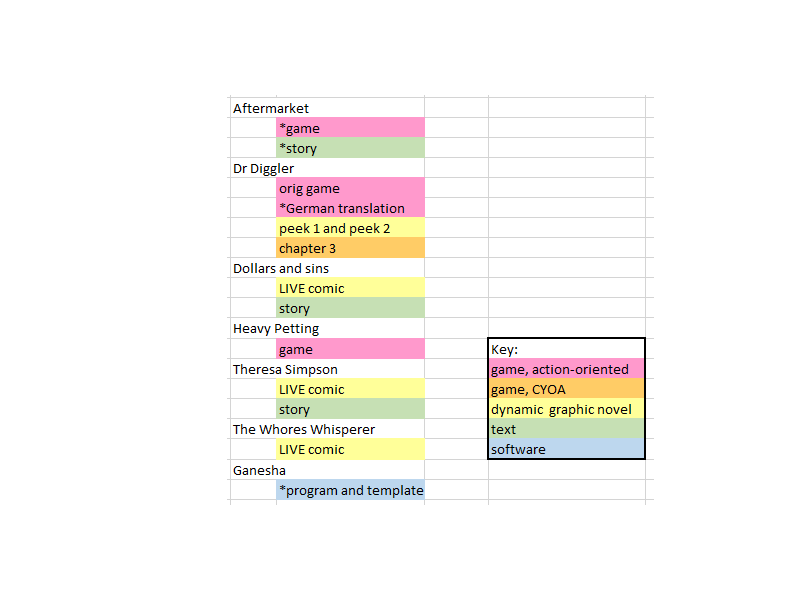
Second topic, the German translation of Dr Diggler is complete! M-77 is the very talented individual that did it, and he and I have been working on it for a couple years now. He'll complete part, and I'll put it together, and then he'll work on some more. With the translation done, I need to pull it in and compile it, and redo a few images with text on them. So I should be able to release the German version soon!
Oh yeah, third topic -- that's Jeanine Hammersmith, from the game Aftermarket, above. I said I was going to focus on two games this year -- Dr Diggler, and Aftermarket. The main reason for Aftermarket is that I want to experiment a little with a faster, more active gameplay, that I think you guys may like. Anyway, Jeanine is our hero's stepmom, and, unbeknownst to her family or husband, her husband's boss had her treated to ... be more open and amenable to him. Our hero discovers a widespread conspiracy of this among residents at his town. Can he stop it? Will he want to?
Live well,
Fugue

Drawing thin chains in GIMP, and updating Patreon overview page
Wed 15 Aug 2018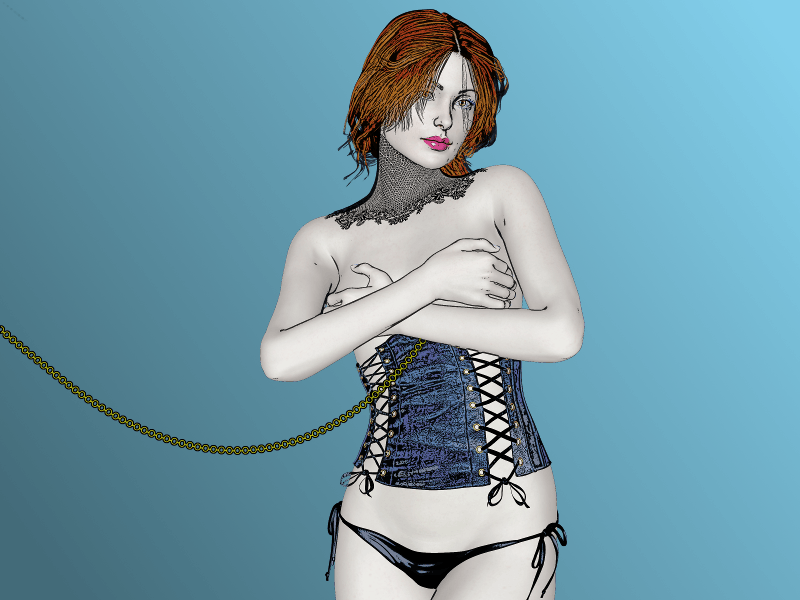
Redid an old image (above) for a new composite image, and figured I'd jot down the notes for making a gracefully curved thin chain (below).
Also, this shouldn't affect anyone too much, but I figured I'd let you know that I'll be updating my Patreon overview page a little in the next couple days (so the page may look momentarily odd while being edited).
Live well,
Fugue
--------------------------------------------------------------------------------
How to Simply Create a Small Dense Cartoon Chain in GIMP
Chains are annoying to draw. First you have to draw out a path as a guideline to follow for the correct “drape” of the hanging chain. Then you tediously draw each link in the chain on top of that guide, orienting the link to the join to the next link according to the “flow” of the line. Even if you could make a temporary brush that had a link and the following link (since they are generally perpindicular to each other), it's that changing of the angle of orientation that keeps you from simplifying things, even if you could get GIMP to repeat the brush stamp without smearing the repeats together.Ah, you say, what about exploiting the “Text along a Path” feature?
And you'd be exactly right. Two successive links look enough like a capital O and a hyphen (O-) for our purposes that we CAN exploit that ...
1. Use the Paths tool to lay out a natural looking path. The Paths tool is a nice one, and it's not hard to give natural curves to hanging strings.
2. Create a text layer of capital O's and hyphens (“O-O-O-O-”) (I used 9px text for an ordinary size image, or 36px text for a large image). I used about 200 characters (100 O's interleaved with 100 hyphens), and it was plenty long with even some “overkill” extra length.
2a. adjust the letter spacing to bring the letters closer together (this is by the icon that looks like “a_b” and is above the “Box” field, and I used -6.0 for the 36px text) This makes successive links “link”, so to speak.
3. In the Paths list, select the path you prepared in step 1. In the Layers list, select the text layer you just created. Select menu Layer from the top, then Text Along Path
4. In the Paths list, select the new path you just created (it's probably named “O-O-O-O-O-”). Right click the path, and select Path to Selection.
5. Grow the selection to make room for a black outline:
5a. click menu Select at the top, then Grow. I grew it by 4px on the large (3200x2400px) image.
5b. In the Layers list, add a new empty layer (I called it “chain”). Select this new layer.
5c. Make sure your paint color is black, select the Bucket Fill tool, then shift-click inside the selection (you may need to zoom in to do this) to fill the entire selection.
6.Now shrink the selection back down to color the chain itself gold:
6a. click menu Select at the top, then Shrink. Shrink it by the same amount you grew it in step 5a.
6b. Make sure your paint is the desired color for your chain (I used b1b314). Then select the Bucket Fill tool and shift-click inside the selection.
7. Clean up:
7a. Press shift-control-A to clear the selection.
7b. In the Paths list, click the eye-icon by the paths created in step 1 and in step 3. This makes them invisible.
7c. In the Layers list, make the “O-O-O-O-O-” text layer that you created in step 2 invisible (click the eye-icon to off).
7d. You may need to clean up the “chain” layer if the chain extends beyond where you want it to. Select the layer and use the eraser or select-area-and-delete.
Voila! It's cartoon-level (there are no highlights or shading on the links, and no spiraling of the chain), but it's awfully quick and easy, and satisfactory for my purposes, since props are just there to support the people and the story.

Simplified Pledge Levels, and Ganesha
Sat 18 Aug 2018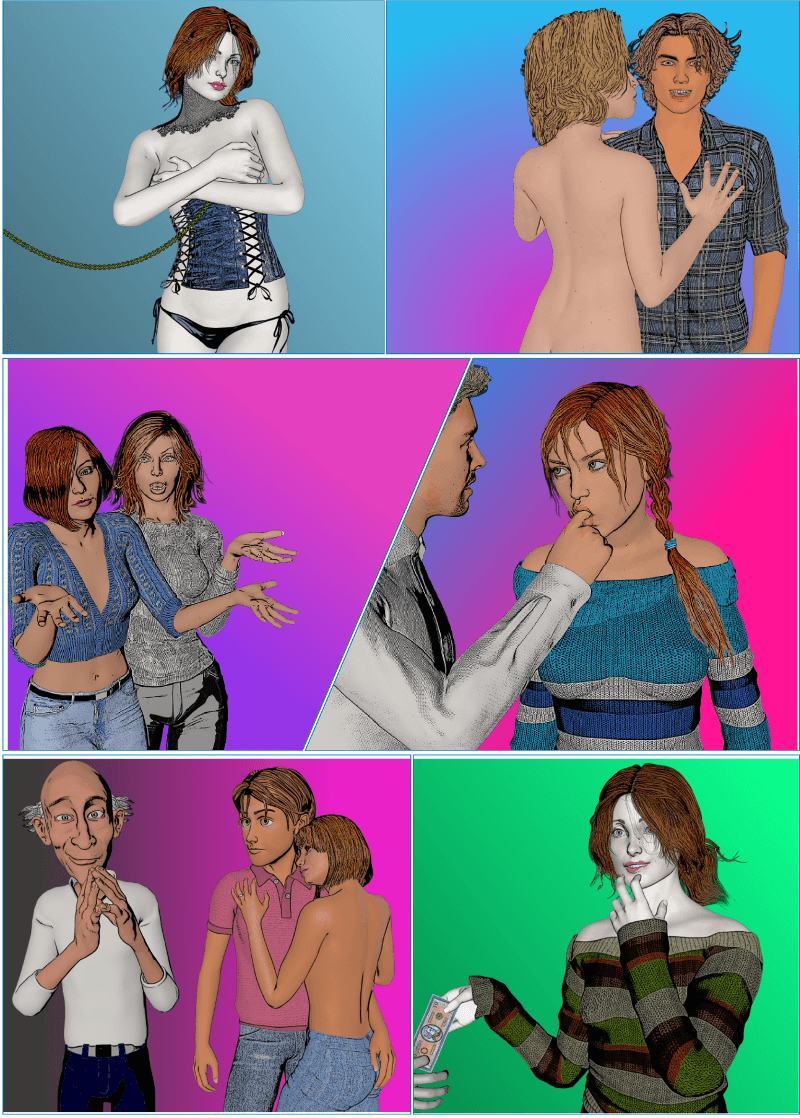
This ought to be good news for many of you ...
I'm restructuring my pledge levels to simplify them, and to get back to my preferences for pledging anyway (in other words: not holding works hostage for money, and instead to trust in people if I can). So, with two exceptions below (for 10$ and 20$), just pledge whatever you can.
1. If you enjoy my creations, it's the right thing to do.
2. Pledges do help encourage me to make more works available to you all. Sharing and Patreon have always been an experiment for me — if it ever gets to be more trouble than it's worth, I'll simply go back to just creating games/comics/stories for myself (and a couple friends), without all the extra work of making them available for others.
3. Patrons of $10 or more get cheat versions of games (where a cheat version is available), with a special cheats page in the game/comic and with plot maps they can use to explore all the fun nooks and crannies.
4. Patrons of $20 or more get those cheat versions, AND their name in the credits of works released during their patronage (unless they'd prefer to remain anonymous).
I'll start transitioning some of the works that were rewards for patrons of different levels (and who, after all, had them months earlier than everyone else) to be available in upcoming days/weeks — as well as some of the works I've taken down over the months.
This is my preferred approach — we'll see how it turns out ...
Well, I just crossed a 3-year anniversary making works available to you all on Patreon. The images I've created in that time number in the thousands to tens-of-thousands (I actually came up with a quick count of some 49,000, though that definitely counts some of them multiple times). Darn! My hand is tired, just thinking about that! The works have ranged from near-RPG-level games, to slower Create Your Own Adventure (CYOA)-level games, to LIVE! comics/graphic novels, with some old-fashioned plaintext writing thrown in there. And programming — don't forget I had to create and then hone and sharpen Ganesha every time I needed a new feature. That's a respectable amount to accomplish in three years — I can live with it, anyway.
Lastly, Ganesha is maturing. It has pretty much undergone trial by fire — as I develop my games/LIVE! comics, I'll need a new feature, so I pause, take off my author's hat and put on my programmer's hat (yeah, messing around with Javascript IS programming), and add the feature into Ganesha, then go back and continue with the creative work. This has been going on for 3 years now, and I'm finding that I'm adding a lot fewer major features to it nowadays. I've talked with three other folks, and they're trying it out/will soon try it out, to see how it works for them. So you may see another couple games/stories around using a similar style. Once they've beta tested it for a while (maybe 6 months?) and I factor their feedback back into it, Ganesha may be ready for primetime! At that point, I'll share it for anyone that wants to use it to build their own game or LIVE! comic.
Live well,
Fugue

German translation of Dr Diggler!
Sun 19 Aug 2018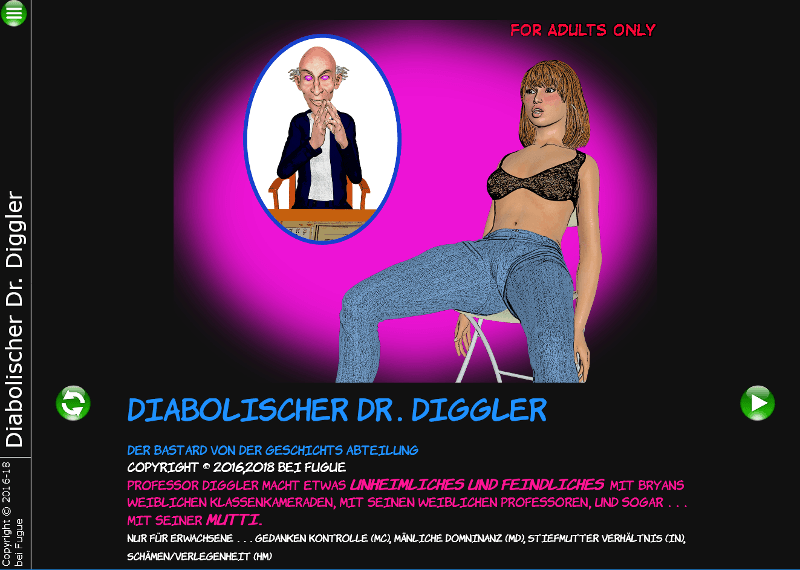
I've had many requests for a German translation of Dr Diggler (also a number of requests for French and Russian translations too), and thanks to the heroic efforts of M-77, we basically have the German translation now!
There are 3 sequences that are still in English (all 3 have to do with calling Dad in the evening at level 2, and I added these after M-77 started his translation, so my fault), and about a dozen images with writing on them that I need to go back and re-do with the German (ha! including the 'For Adults Only' in the web capture above), but I don't want to hold things up for those small pieces. The URLs are:
http://www.fuguetales.com/rel/ddd.v0_6_DE_1/DiabolischerDrDiggler.html (to play online)
http://www.fuguetales.com/rel/ddd.v0_6_DE_1/DiabolischerDrDiggler.zip (to download for offline play)
I hope you enjoy!
Fugue

Two Printable Comics Issues for Heavy Petting
Wed 29 Aug 2018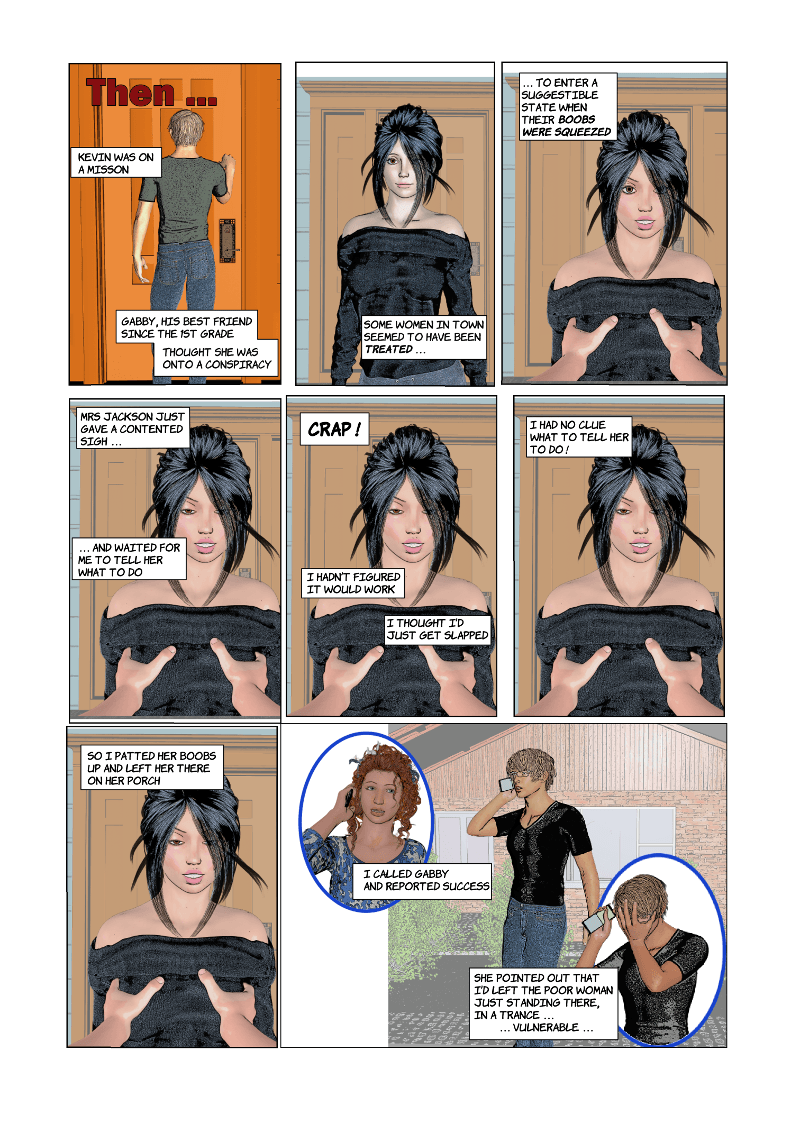
Some folks have asked about a printable version of some of my LIVE! graphic novels. I started doodling a classic comic layout, as you can see (okay, so the gutters between the panels are a little sloppy). You CAN have some fun with the layout of the panels -- I always loved when comics got creative with the panel layouts. But I wasn't having as much fun working in that classic comic format as I should have. I think it's because of the speech balloons. First, I keep wanting to put about half again as many words on a page as looks good. And second, I fiddle with words right up to the moment a work is released. Even using a modern program for comic layouts, that lets you edit the words, I can see myself wanting to take out three words, or add in two words. And then the speech balloon is the wrong size, but if I make it bigger, it's going to cover an important piece of the image. So then I'm changing the panels around -- some of them maybe even onto the next page, messing IT up! -- to enlarge the one panel so the speech bubble can get bigger. Ugh!
I need a speech area that has a little flexibility, and can take a couple more words, or lose a few words, as I fiddle with the wording, without having to go back to entire-layout-rearrangement-hell.
So I experimented with something sort of like a traditional comic, sort of like the LIVE! comic pages, with a picture at the top and dialog underneath. It has just a little more wording than can fit into the speech bubbles, without being too extreme. It can handle a couple short paragraphs, and it can comfortably run short, or expand (within limits).
I test drove reworking a couple of the Heavy Petting previews to this format, and it worked well enough -- URLs are below. I'll probably try the other two Heavy Petting previews soon (and maybe even finish up one other Heavy Petting preview that I started but never have finished yet).
If anyone loves the format or hates it, let me know. It IS closer to a traditional comic format for folks that want a printable version (though I do still prefer the LIVE! comic format overall).
Heavy Petting Project page here: http://www.fuguetales.com/HeavyPetting.html
issue 1 PDF: http://www.fuguetales.com/rel/hpet_pv2/hpet.Comic01.pdf
issue 1 CBZ (zipped page images, no meta): http://www.fuguetales.com/rel/hpet_pv2/hpet.Comic01.cbz
issue 2 PDF: http://www.fuguetales.com/rel/hpet_pv3/hpet.Comic02.pdf
issue 2 CBZ (zipped page images, no meta): http://www.fuguetales.com/rel/hpet_pv3/hpet.Comic02.cbz
Enjoy!
Fugue
